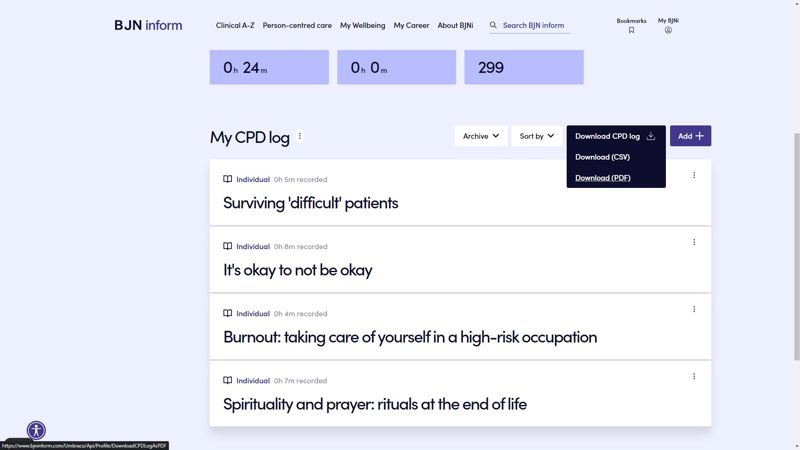Welcome to the BJN inform CPD revalidation guide
Our CPD logs are designed to align seamlessly with the Nursing and Midwifery Council's (NMC) revalidation guidelines, ensuring a smooth and efficient revalidation process.
Video tutorial
For a visual walkthrough, watch our CPD Functionality video. It provides step-by-step guidance on utilising BJN inform's CPD features.
Getting started
- Navigate to your CPD log:
- Once logged in, locate your CPD log in the My BJNi section.
- NMC compliance:
- Our CPD logs strictly adhere to the NMC's revalidation guidelines, providing a reliable and compliant tool for your professional development.
- CPD dashboard:
- Monitor your progress and deadlines effortlessly with the CPD dashboard.
- Flexible application due date:
- Set and modify your revalidation application due date according to your preferences.
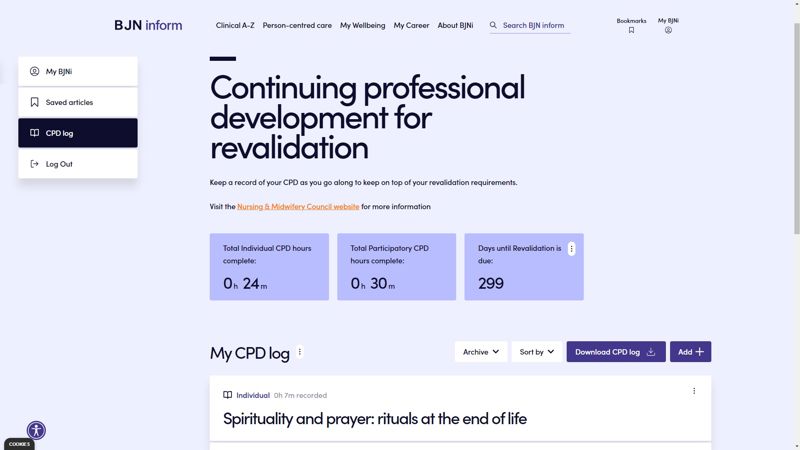
Adding articles to your CPD log
- Simple article addition:
- Visit the article and find the option to add it to your CPD log on the bottom right hand of the page.
- Guided completion:
- A pop-up will guide you through filling in essential details such as date of completion, learning method, topic covered, time spent, link to the Code and Standards of Proficiency.
- Editing fields:
- Easily edit CPD log fields directly through the article page.
- Automatic dashboard updates:
- Your dashboard is automatically updated with your progress for real-time tracking.
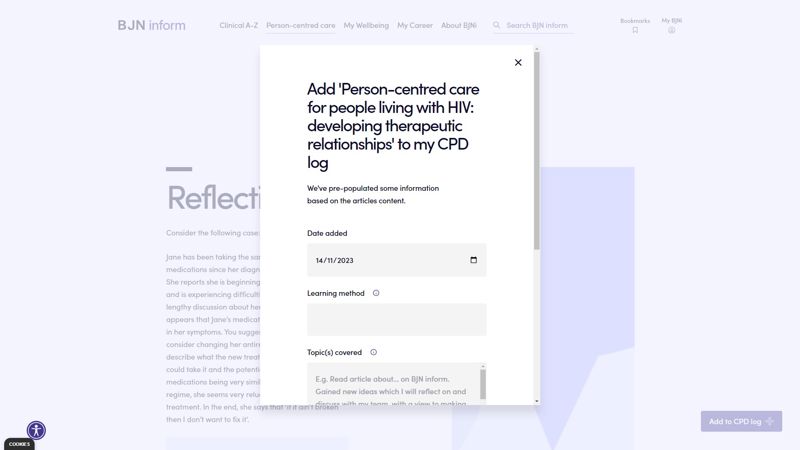
Enhanced features
- Off-platform activities:
- Add off-platform activities to your log with ease, ensuring a comprehensive record.
- Diverse activity types:
- Remember to use the appropriate 'Type of CPD' when adding off-platform activities.
- CPD log editing:
- Edit CPD logs for any entry through the CPD dashboard.
- Sorting and removal:
- Sort your CPD log entries by oldest or newest first, and remove any entries that are no longer needed.
Advanced functions
- Download options:
- Download your CPD log as a CSV or PDF file for your convenience.
- NMC compliance:
- Obtain your CPD log in a format compliant with NMC revalidation guidelines.
- Archiving:
- Archive your CPD logs as needed for organised record-keeping.
- Easy access to archives:
- Access previous archives conveniently through the CPD log dashboard.